Direct your browser to the Judgify website at https://www.judgify.me/users/login
From the menu bar, select the SIGN UP option.
A New user Registration form will appear.
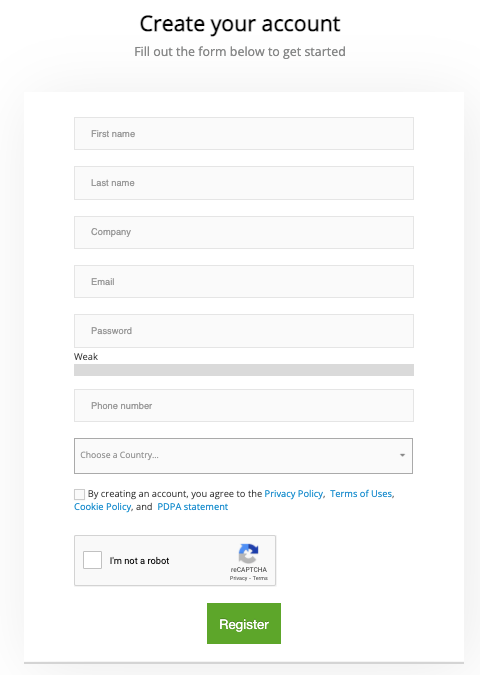
Please fill the mandatory fields like
First Name
Last Name
Company
Email
Password
Phone Number and
Country
Check the option “By creating an account, you agree to the Privacy Policy, Terms of Uses, Cookie Policy, and PDPA statement” and then complete the CAPTCHA before you click the REGISTER button.
If you are an existing user, simply click on LOGIN from the menu bar.

Enter your Email and Password and then click on SIGN IN to get started.
If you have forgotten your password then:
1. Click on forgot my password
2. Enter the email address on which the reset password link has to be sent
3. Click on SEND ME

Was this article helpful?
That’s Great!
Thank you for your feedback
Sorry! We couldn't be helpful
Thank you for your feedback
Feedback sent
We appreciate your effort and will try to fix the article